Intl Phone Number Input
A simple and customizable flutter package for inputting phone number in intl / international format uses Google's libphonenumber
| CustomDecoration | CustomBorder | Default |
|---|---|---|
 |
 |
 |
| Web |
|---|
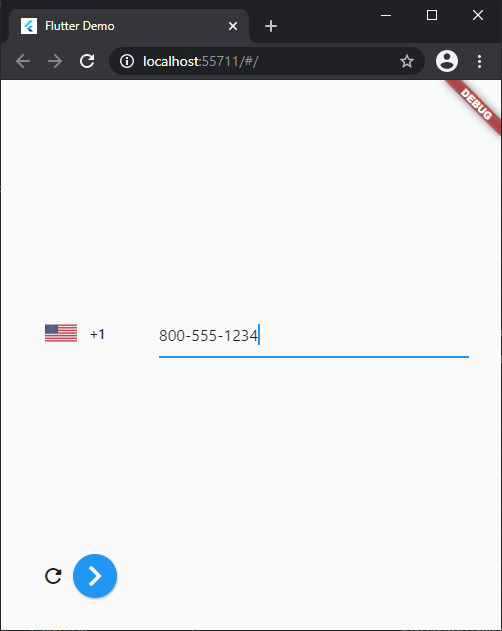 |
What's new
- Replace libphonenumber_plugin with dlibphonenumber
- Updated libphonenumber and PhoneNumberToCarrierMapper on Android
- Removed dependency on libphonenumber
- Switch from libphonenumber-iOS to PhoneNumberKit on iOS
- Update libphonenumber.js file
- Depreciating getNameForNumber in future updates
Features
- Support all Flutter platforms.
- Support for RTL languages
- Selector mode dropdown, bottom sheet and dialog
- As You Type Formatter: formats inputs to its selected international format
- Get Region Info with PhoneNumber.getRegionInfoFromPhoneNumber(String phoneNumber,
String isoCode); - Format PhoneNumber with PhoneNumber.getParsableNumber(String phoneNumber, String isoCode) or
PhoneNumber Reference.parseNumber() - Custom list of countries e.g.
'NG', 'GH', 'BJ' 'TG', 'CI'
String phoneNumber = '+234 500 500 5005';
PhoneNumber number = await PhoneNumber.getRegionInfoFromPhoneNumber(phoneNumber);
String parsableNumber = number.parseNumber();
`controller reference`.text = parsableNumber
Note
PhoneNumber.getRegionInfoFromPhoneNumber(String phoneNumber, [String isoCode])
Could throw an Exception if the phoneNumber isn't recognised its a good pattern to pass the country's isoCode or have '+' at the beginning of the string
isoCode could be null if PhoneNumber is not recognised
Usage
Constructors
| s/n | Constructor |
|---|---|
| 1 | InternationalPhoneNumberInput |
Available Parameters
InternationalPhoneNumberInput({
Key key,
this.selectorConfig = const SelectorConfig(),
@required this.onInputChanged,
this.onInputValidated,
this.onSubmit,
this.onFieldSubmitted,
this.validator,
this.onSaved,
this.textFieldController,
this.keyboardAction,
this.keyboardType = TextInputType.phone,
this.initialValue,
this.hintText = 'Phone number',
this.errorMessage = 'Invalid phone number',
this.selectorButtonOnErrorPadding = 24,
this.spaceBetweenSelectorAndTextField = 12,
this.maxLength = 15,
this.isEnabled = true,
this.formatInput = true,
this.autoFocus = false,
this.autoFocusSearch = false,
this.autoValidateMode = AutovalidateMode.disabled,
this.ignoreBlank = false,
this.countrySelectorScrollControlled = true,
this.locale,
this.textStyle,
this.selectorTextStyle,
this.inputBorder,
this.inputDecoration,
this.searchBoxDecoration,
this.textAlign = TextAlign.start,
this.textAlignVertical = TextAlignVertical.center,
this.scrollPadding = const EdgeInsets.all(20.0),
this.focusNode,
this.cursorColor,
this.autofillHints,
this.countries
});
SelectorConfig({
this.selectorType = PhoneInputSelectorType.DROPDOWN,
this.showFlags = true,
this.useEmoji = false,
this.backgroundColor,
this.countryComparator,
this.setSelectorButtonAsPrefixIcon = false,
this.useBottomSheetSafeArea = false,
});
| Parameter | Datatype | Initial Value |
|---|---|---|
| onInputChanged | function(PhoneNumber) | null |
| onSaved | function(PhoneNumber) | null |
| onInputValidated | function(bool) | null |
| focusNode | FocusNode | null |
| textFieldController | TextEditingController | TextEditingController() |
| onSubmit | Function() | null |
| keyboardAction | TextInputAction | null |
| keyboardType | TextInputType | TextInputType.phone |
| countries | List | null |
| textStyle | TextStyle | null |
| selectorTextStyle | TextStyle | null |
| inputBorder | InputBorder | null |
| inputDecoration | InputDecoration | null |
| initialValue | PhoneNumber | null |
| hintText | String | Phone Number |
| selectorButtonOnErrorPadding | double | 24 |
| spaceBetweenSelectorAndTextField | double | 12 |
| maxLength | integer | 15 |
| isEnabled | boolean | true |
| autoFocus | boolean | false |
| autoValidateMode | AutoValidateMode | AutoValidateMode.disabled |
| formatInput | boolean | true |
| errorMessage | String | Invalid phone number |
| selectorConfig | SelectorConfig | SelectorConfig() |
| ignoreBlank | boolean | false |
| locale | String | null |
| searchBoxDecoration | InputDecoration | null |
| textAlign | TextAlign | TextAlign.start |
| textAlignVertical | TextAlignVertical | TextAlignVertical.center |
| scrollPadding | EdgeInsets | EdgeInsets.all(20.0) |
| countrySelectorScrollControlled | boolean | true |
| cursorColor | String \ | null |
| autofillHints | Iterable | null |
Selector Types
| DROPDOWN | BOTTOMSHEET | DIALOG |
|---|---|---|
 |
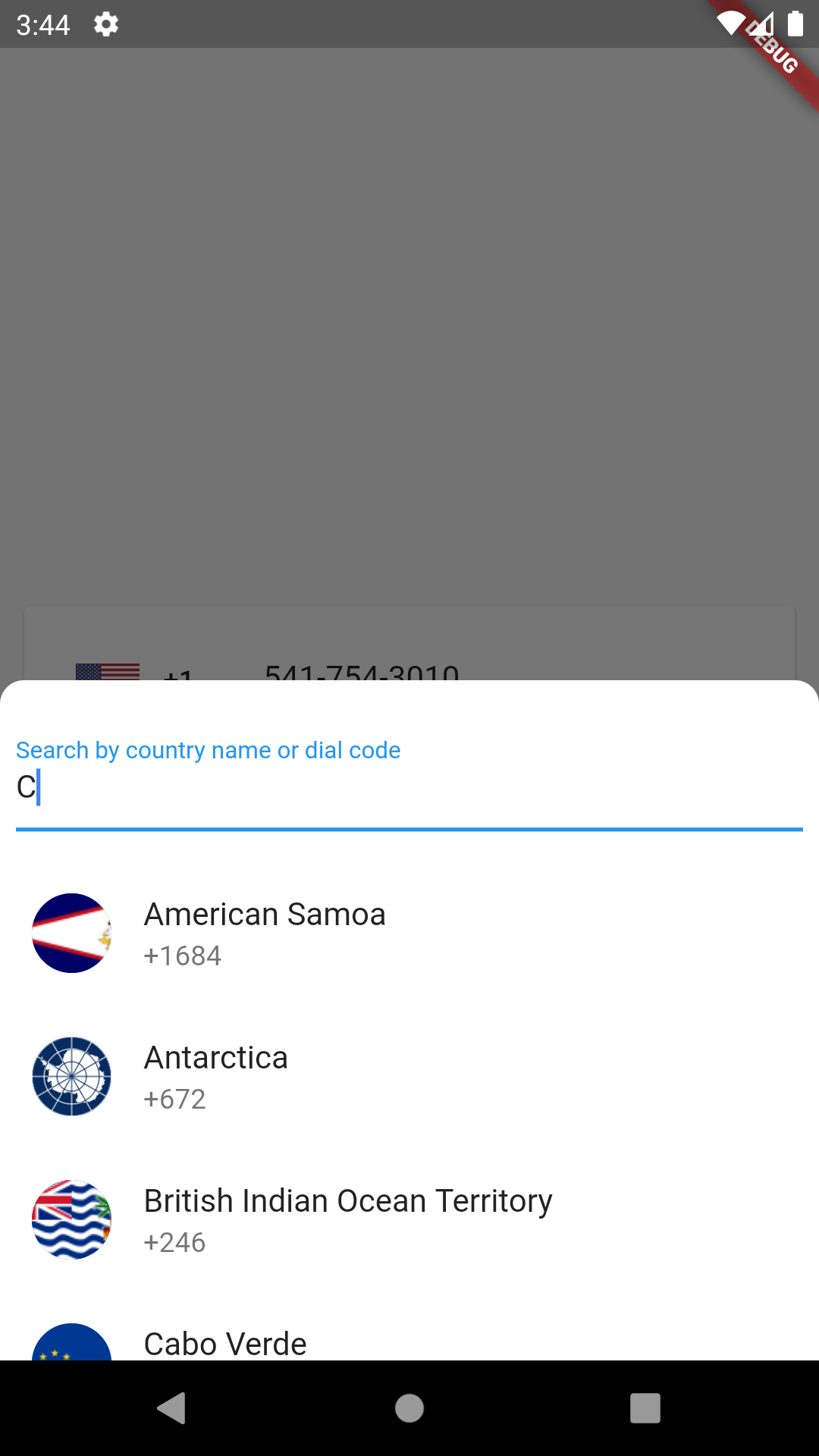 |
 |
Advanced Usage Examples
Basic Setup
class MyPhoneForm extends StatefulWidget {
@override
_MyPhoneFormState createState() => _MyPhoneFormState();
}
class _MyPhoneFormState extends State<MyPhoneForm> {
final GlobalKey<FormState> formKey = GlobalKey<FormState>();
final TextEditingController controller = TextEditingController();
String initialCountry = 'NG';
PhoneNumber number = PhoneNumber(isoCode: 'NG');
@override
Widget build(BuildContext context) {
return Form(
key: formKey,
child: Container(
child: Column(
mainAxisAlignment: MainAxisAlignment.center,
children: <Widget>[
InternationalPhoneNumberInput(
onInputChanged: (PhoneNumber number) {
print(number.phoneNumber);
},
onInputValidated: (bool value) {
print(value);
},
selectorConfig: SelectorConfig(
selectorType: PhoneInputSelectorType.BOTTOM_SHEET,
backgroundColor: Colors.black87,
),
ignoreBlank: false,
autoValidateMode: AutovalidateMode.disabled,
selectorTextStyle: TextStyle(color: Colors.black),
initialValue: number,
textFieldController: controller,
formatInput: false,
keyboardType: TextInputType.numberWithOptions(signed: true, decimal: true),
inputBorder: OutlineInputBorder(),
onSaved: (PhoneNumber number) {
print('On Saved: $number');
},
),
ElevatedButton(
onPressed: () {
formKey.currentState?.validate();
},
child: Text('Validate'),
),
ElevatedButton(
onPressed: () {
getPhoneNumber(controller.text);
},
child: Text('Update'),
),
],
),
),
);
}
void getPhoneNumber(String phoneNumber) async {
PhoneNumber number = await PhoneNumber.getRegionInfoFromPhoneNumber(phoneNumber, 'US');
setState(() {
this.number = number;
});
}
@override
void dispose() {
controller?.dispose();
super.dispose();
}
}
Custom Styling
InternationalPhoneNumberInput(
onInputChanged: (PhoneNumber number) {},
selectorConfig: SelectorConfig(
selectorType: PhoneInputSelectorType.DROPDOWN,
backgroundColor: Theme.of(context).backgroundColor,
setSelectorButtonAsPrefixIcon: true,
leadingPadding: 20,
trailingSpace: false,
),
textStyle: TextStyle(
fontSize: 16,
fontWeight: FontWeight.w500,
),
selectorTextStyle: TextStyle(
color: Colors.blue,
fontWeight: FontWeight.bold,
),
inputDecoration: InputDecoration(
labelText: 'Phone Number',
labelStyle: TextStyle(color: Colors.blue),
hintText: 'Enter your phone number',
hintStyle: TextStyle(color: Colors.grey),
border: OutlineInputBorder(
borderRadius: BorderRadius.circular(8),
),
focusedBorder: OutlineInputBorder(
borderRadius: BorderRadius.circular(8),
borderSide: BorderSide(color: Colors.blue, width: 2),
),
contentPadding: EdgeInsets.symmetric(horizontal: 16, vertical: 12),
),
spaceBetweenSelectorAndTextField: 16,
)
Country Filtering
// Only allow North American countries
InternationalPhoneNumberInput(
onInputChanged: (PhoneNumber number) {},
countries: ['US', 'CA', 'MX'],
selectorConfig: SelectorConfig(
selectorType: PhoneInputSelectorType.DIALOG,
),
)
// Only allow European countries
InternationalPhoneNumberInput(
onInputChanged: (PhoneNumber number) {},
countries: ['GB', 'FR', 'DE', 'IT', 'ES', 'NL'],
selectorConfig: SelectorConfig(
selectorType: PhoneInputSelectorType.BOTTOM_SHEET,
countryComparator: (Country a, Country b) => a.name!.compareTo(b.name!),
),
)
Form Validation
class PhoneNumberForm extends StatefulWidget {
@override
_PhoneNumberFormState createState() => _PhoneNumberFormState();
}
class _PhoneNumberFormState extends State<PhoneNumberForm> {
final GlobalKey<FormState> _formKey = GlobalKey<FormState>();
PhoneNumber? _phoneNumber;
bool _isValidNumber = false;
@override
Widget build(BuildContext context) {
return Form(
key: _formKey,
child: Column(
children: [
InternationalPhoneNumberInput(
onInputChanged: (PhoneNumber number) {
_phoneNumber = number;
},
onInputValidated: (bool value) {
setState(() {
_isValidNumber = value;
});
},
validator: (String? value) {
if (value == null || value.isEmpty) {
return 'Please enter a phone number';
}
if (!_isValidNumber) {
return 'Please enter a valid phone number';
}
return null;
},
autoValidateMode: AutovalidateMode.onUserInteraction,
errorMessage: 'Invalid phone number',
inputDecoration: InputDecoration(
labelText: 'Phone Number *',
helperText: 'Required field',
),
),
SizedBox(height: 20),
ElevatedButton(
onPressed: () {
if (_formKey.currentState!.validate()) {
ScaffoldMessenger.of(context).showSnackBar(
SnackBar(content: Text('Phone number: ${_phoneNumber?.phoneNumber}')),
);
}
},
child: Text('Submit'),
),
],
),
);
}
}
Working with Controllers
class ControllerExample extends StatefulWidget {
@override
_ControllerExampleState createState() => _ControllerExampleState();
}
class _ControllerExampleState extends State<ControllerExample> {
final TextEditingController _phoneController = TextEditingController();
PhoneNumber? _currentNumber;
@override
Widget build(BuildContext context) {
return Column(
children: [
InternationalPhoneNumberInput(
onInputChanged: (PhoneNumber number) {
_currentNumber = number;
},
textFieldController: _phoneController,
formatInput: true,
keyboardType: TextInputType.phone,
),
SizedBox(height: 20),
Row(
children: [
ElevatedButton(
onPressed: () {
_phoneController.text = '5551234567';
},
child: Text('Set US Number'),
),
SizedBox(width: 10),
ElevatedButton(
onPressed: () {
_phoneController.clear();
},
child: Text('Clear'),
),
],
),
SizedBox(height: 10),
Text('Current: ${_currentNumber?.phoneNumber ?? 'None'}'),
],
);
}
@override
void dispose() {
_phoneController.dispose();
super.dispose();
}
}
Troubleshooting
Common Issues
Issue: "Invalid phone number" appears for valid numbers
Solution:
- Ensure the phone number includes the country code
- Use the
initialValueparameter to set the correct country - Check that the
isoCodematches the phone number's country
// Correct way to set initial value
PhoneNumber initialValue = PhoneNumber(
phoneNumber: '+1234567890', // Include country code
isoCode: 'US',
dialCode: '+1',
);
Issue: Country selector not opening
Solution:
- Make sure the widget is wrapped in a
MaterialApporCupertinoApp - Check for any
GestureDetectorconflicts in parent widgets - Verify that
isEnabledis set totrue
Issue: TextFormField validation not working
Solution:
- Wrap the widget in a
Formwidget - Use
autoValidateModefor real-time validation - Implement both
validatorandonInputValidatedcallbacks
Form(
child: InternationalPhoneNumberInput(
autoValidateMode: AutovalidateMode.onUserInteraction,
validator: (String? value) {
// Your validation logic
return null; // Return null if valid
},
onInputValidated: (bool isValid) {
// Handle validation state
},
),
)
Issue: Flag images not loading
Solution:
- Ensure you have added the assets to your
pubspec.yaml:
flutter:
assets:
- packages/intl_phone_number_input/assets/flags/
- Alternative: Use emoji flags instead:
SelectorConfig(
useEmoji: true,
showFlags: true,
)
Issue: Layout overflow in bottom sheet
Solution:
- Set
useBottomSheetSafeArea: true - Adjust
countrySelectorScrollControlled - Use a smaller device or test on different screen sizes
SelectorConfig(
selectorType: PhoneInputSelectorType.BOTTOM_SHEET,
useBottomSheetSafeArea: true,
countrySelectorScrollControlled: true,
)
Issue: Performance issues with large country lists
Solution:
- Filter countries using the
countriesparameter - Use pagination or search functionality in custom implementations
// Only show commonly used countries
InternationalPhoneNumberInput(
countries: ['US', 'GB', 'CA', 'AU', 'FR', 'DE'],
// ... other parameters
)
Migration Guide
From version 0.7.x to current
- Update your
pubspec.yamlto use the latest version - Replace deprecated
getNameForNumbercalls (removed in 0.7.3) - Update any custom
backgroundColorusage inSelectorConfig(deprecated in 0.7.0)
Breaking Changes in 0.7.0
SelectorConfig.backgroundColordeprecated - use theme colors instead- Null safety migration - update null checks in your code
- Some internal API changes for better performance
Performance Tips
- Limit Country List: Use the
countriesparameter to show only relevant countries - Optimize Flags: Use
useEmoji: truefor better performance - Lazy Loading: Enable
countrySelectorScrollControlledfor large lists - Debounce Input: Implement debouncing for
onInputChangedif making API calls
Accessibility
- The widget supports screen readers out of the box
- Use
autofillHintsfor better form completion - Provide meaningful
inputDecoration.labelTextandhintText - Test with TalkBack (Android) and VoiceOver (iOS)
Testing
Widget Key parameters and Helper classes are now available for integration testing check out this example 🎯 Integration Testing Example
Testing Helper Keys
// Use these keys for integration testing
find.byValueKey(TestHelper.TextInputKeyValue) // Text input field
find.byValueKey(TestHelper.DropdownButtonKeyValue) // Country selector
find.byValueKey(TestHelper.CountrySearchInputKeyValue) // Search field in popup
find.byValueKey(TestHelper.countryItemKeyValue('US')) // Specific country item
Contributions
If you encounter any problem or the library is missing a feature feel free to open an issue. Feel free to fork, improve the package and make pull request.
Co-contributors
Interested in becoming a co-contributors checkout this link for more info discussions/201
Contributors
Made with contributors-img.
Dependencies
Credits
A special thanks to niinyarko
FAQ
- For discussions and frequent question and concerns, check here