flutter_recoil 0.1.0  flutter_recoil: ^0.1.0 copied to clipboard
flutter_recoil: ^0.1.0 copied to clipboard
A Flutter package that helps implement the Recoil pattern from React.
▶ Flutter Recoil ◀
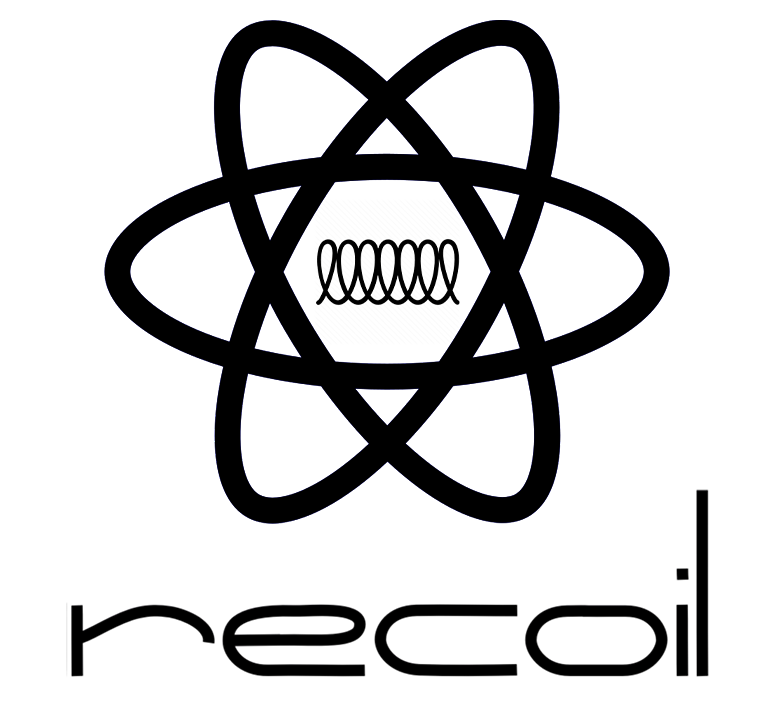
A Flutter package that helps implement the Recoil pattern from React.
For more information about Recoil visit the official web site of RecoilJS.
Features #
- Implement
AtomandSelectorclasses - Manage Recoil State using
useRecoilSelectorStateoruseRecoilState - Manage a list of
effectsfor Atom
Getting started #
See example/lib/recoil/atoms.dart for an example on the creation of Atom and Selector and example/lib/main.dart for full example usage.
Usage #
First of all create Atom and Selector to manage Recoil states.
final checkBoxAtom = Atom<List<CheckBoxModel>>(
key: 'check_box',
defaultValue: initialCheckBox,
);
final checkBoxSelector = Selector<List<String>>(
key: 'check_box_selector',
getValue: (getValue) => (getValue(checkBoxAtom).value as List<CheckBoxModel>)
.where((e) => e.value)
.map((e) => e.id.toString())
.toList(),
);
To listen for status changes of Atom and Selector, the respective methods useRecoilState and useRecoilSelectorState are provided.
final checkBox = useRecoilState(checkBoxAtom);
final checkBoxValue = useRecoilSelectorState(checkBoxSelector);
In order to use effects of Atom, setItemData and onItemSet are provided.
Class and Widgets #
RecoilWidget #
A Widget that can use Atom and Selector. It's usage is very similar to StatelessWidget and implements only a build method.
Widgets that uses Atom and Selector must necessarily extend a RecoilWidget
RecoilStateStore<T> #
Manage and evaluate values of Atom and Selector
RecoilProvider<T> #
Provide a Recoil Context using RecoilStateStore
It's important to wrap widget that need Recoil Context, using builder method of RecoilProvider:
@override
Widget build(BuildContext context) {
return RecoilProvider(
builder: (context, child) {
return YourWidget(
// Widget parameters
);
},
);
}
Atom<T> #
Creates an Atom, which represents a piece of writeable state
- Define a unique
keyin order to identify the relative Atom - Use
defaultValuein order to set the initial value of the Atom - Use
effectsin order to add custom actions to Atom
Tvalue representsonItemSetand it's called every time Atom value changeValueNotifier<T>representssetItemDatauseful to change value of current Atom
It's possibile to create an array of effects to give different actions to Atom:
final fooAtom = Atom(
key: 'foo_atom_key',
defaultValue: initialValue,
effects: [
(onItemSet, setItemData) {
// First Effect
},
(onItemSet, setItemData) {
// Second Effect
},
],
);
Selector<T> #
Creates a Selector, which represents a piece of readable state.
- Define a unique
keyin order to identify the relative Atom - Use
getValuein order to get a readable value of a created Atom. The return type ofgetValueis a dynamic, so be sure to cast with the return type of the Atom you're reading from. That's because in a Selector it's possible to get the value of different Atom
final fooSelector = Selector(
key: 'foo_selector_key',
getValue: (getValue) {
final value = getValue(fooAtom) as YourAtomType;
// Manipulate your value
return manipulatedValue;
},
);
useRecoilState() #
Returns a custom ValueNotifier (see RecoilNotifier<T>) and subscribes the components to future updates of that state.
final value = useRecoilState(myAtom);
RecoilNotifier<T> #
It's the return type of useRecoilState() which provides parameters for reading and manipulating the state of an Atom.
datacan be used in order to get the value of the AtomsetDatacan be used to change the value of the Atom
useRecoilSelectorState() #
Returns the value of Selector and subscribes the components to future updates of related Atom state.
final value = useRecoilSelectorState(mySelector);