fluttermoji 0.1.0  fluttermoji: ^0.1.0 copied to clipboard
fluttermoji: ^0.1.0 copied to clipboard
A light-weight and highly customizable SVG graphic set for Flutter, which provides a Customizer Widget, CircleAvatar and other utility functions.
Fluttermoji  #
#
A light-weight and highly customizable SVG graphic set for Flutter, which provides a Customizer Widget, CircleAvatar and other utility functions.
This package provides you two easy-to-use widgets -
| Name | Returns | Description | Screenshot |
|---|---|---|---|
| FluttermojiCircleAvatar | Widget | Use your fluttermoji anywhere in your Flutter app with a simple customizable widget. | 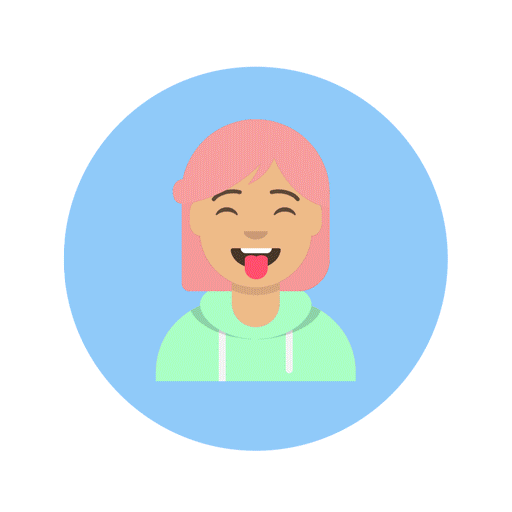 |
| FluttermojiCustomizer | Widget | A complete personalization suit that offers previews of each individual component and a modern UI with material light and dark theme support. |  |
Use the given utility functions to send and receive Fluttermoji data from your server/DB efficiently.
| Name | Arguments | Description | Returns |
|---|---|---|---|
| decodeFluttermojifromString | String encodedData | Decode your string containing the attributes to a SVG and render it by enclosing this string with a SvgPicture.string() | String |
| encodeMySVGtoMap | none | Retrieve the local user's fluttermoji attributes from local storage and encodes them to a Map of attributes and returns a Future, you have to await on function call | Future<Map> |
| encodeMySVGtoString | none | Retrieve the local user's fluttermoji attributes from local storage and encodes them to a String containing a map of attributes and returns a Future, you have to await on function call | Future<String> |
Built using the flutter_svg and get packages, to offer high-speed scalable SVGs .
SVG Assets used are derived from getavataaars.com .
Usage Instructions #
- Depend on it by importing your package in the
pubspec.yamlfile.dependencies: fluttermoji: any - Add the following import to your .dart file
import 'package:fluttermoji/fluttermoji.dart'; - Add the FluttermojiCircleAvatar widget to display your Fluttermoji where needed.
FluttermojiCircleAvatar(); - To allow your users to personalize their Fluttermoji, add the following widget and pair it with the above one in your page.
FluttermojiCustomizer();
That's all it takes, simple right ? The two widgets communicate with each other and update in real-time throughout your widget tree.
Usage Guidelines #
The package offers a ton of features in the simplest way possible, however there are some points worth noting.
- FluttermojiCircleAvatar would render an avatar with the default set of options until customized and saved by the user.
- FluttermojiCustomizer updates the preview in real-time however changes must be saved by tapping the Save icon built into the widget itself.
- FluttermojiCustomizer uses a Scaffold whose height is set to 0.4*screen height by default, if you do not pass a value to the
scaffoldHeightproperty make sure to place the widget properly. - If you plan on using FluttermojiCustomizer in Landscape mode, manually pass in the desired width for the widget in the
scaffoldWidthproperty. - The Fluttermoji's attributes are saved to local app storage. Clearing app data would mean clearing these attributes as well.
Attributions #
My mention goes to the following sources for their respective assets used in this package.
- SVG assets from Fang-Pen Lin's GitHub repository
- Icons made by Freepik from www.flaticon.com
Community #
If you find any issues or have some feedback, please raise the same on the GitHub repo or contact me directly. Do leave a thumbs up if you liked it.
Happy Fluttering ; )