ispectify_bloc 4.0.3  ispectify_bloc: ^4.0.3 copied to clipboard
ispectify_bloc: ^4.0.3 copied to clipboard
An additional package for BLoC (logging and handling).
A Handy Toolkit for Mobile App Debugging 🚀
ISpect is a simple yet versatile library inspired by web inspectors, tailored for mobile application development.
An additional package for logging and handling BLoC.
Show some ❤️ and star the repo to support the project!
Packages #
ISpect can be extended using other parts of this package
| Package | Version | Description |
|---|---|---|
| ispect |  |
Main package of ISpect |
| ispect_ai |  |
An add-on package to use the Gemini AI Api to generate a report and log questions |
| ispect_jira |  |
An add-on package to use the Jira Atlassian Api to create issue tickets immediately via Feedback |
| ispect_device |  |
An additional package for using tools to view platform & device info. |
| ispectify |  |
An additional package for logging and handling. Based on Talker. |
| ispectify_bloc |  |
An additional package for logging and handling BLoC. |
| ispectify_dio |  |
An additional package for logging and handling Dio. |
| ispectify_http |  |
An additional package for logging and handling http. |
📌 Features #
- ✅ Draggable panel for route to ISpect page and manage Inspector tools You can also use it separately: https://pub.flutter-io.cn/packages/draggable_panel
- ✅ Localizations: kk, en, zh, ru, es, fr, de, pt, ar, ko, ja, hi. (I will add more translations in the future.)
- ✅
ISpectifylogger (inspired onTalker) implementation: BLoC, Dio, http, Routing, Provider - ✅ You can customize more options during initialization of ISpect like BLoC, Dispatcher error and etc.
- ✅ Updated ISpect page: added more options.
- Detailed
HTTPlogs:request,response,error - Debug tools
- Cache manager
- Device and app info (ispect_device)
- Detailed
- ✅ Feedback builder from pub.flutter-io.cn/feedback
- ✅ Performance tracker
- ✅ AI helper
📜 Showcase #





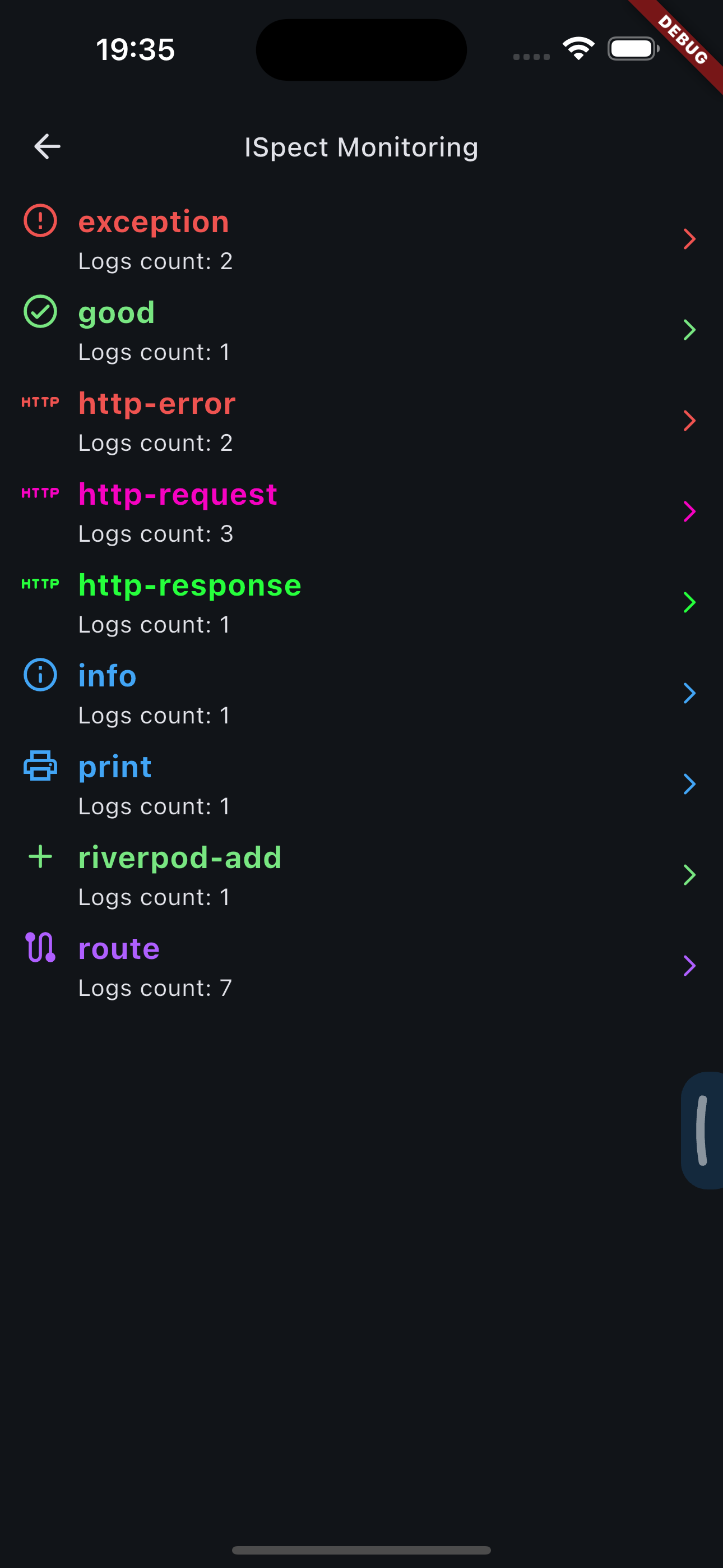
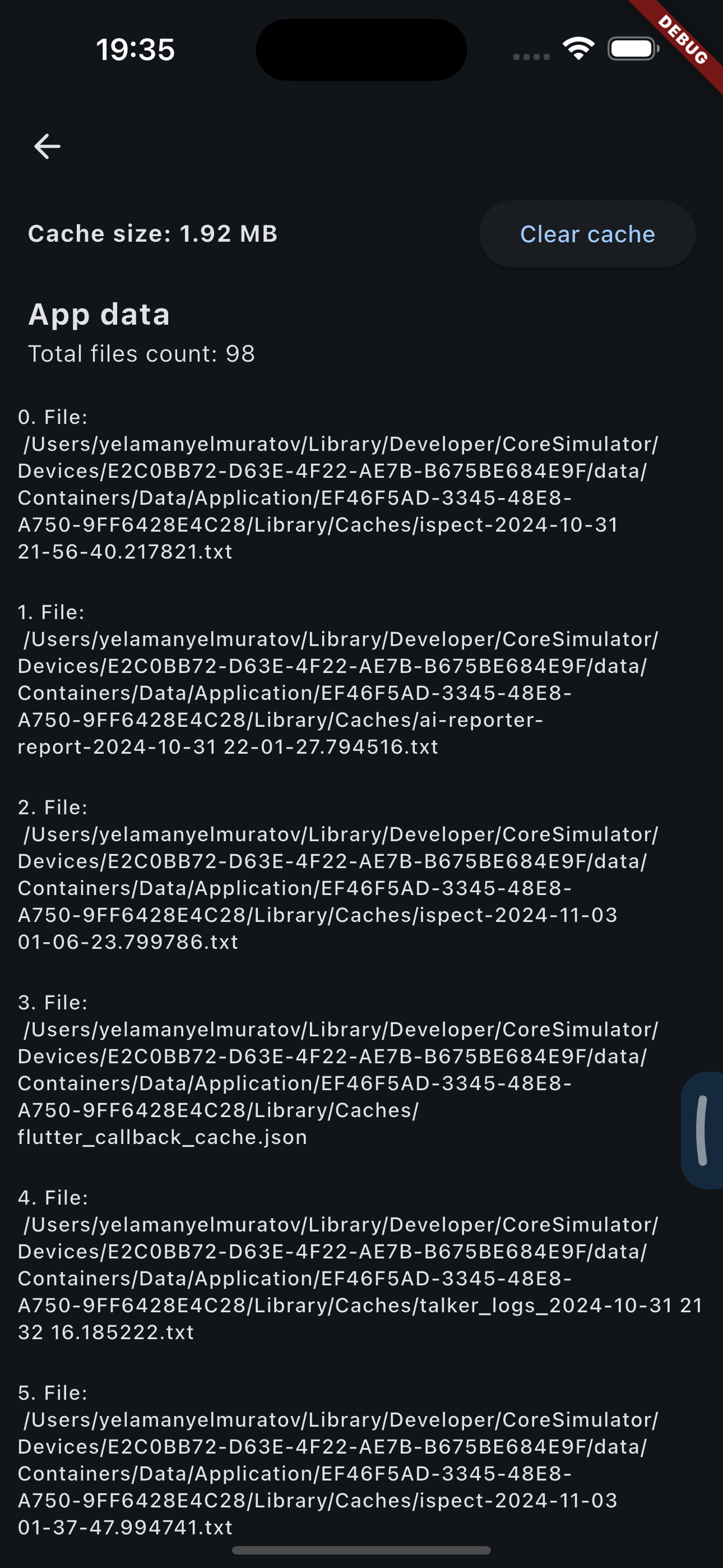



📌 Getting Started #
Follow these steps to use this package
Easy to use #
Simple example of use ISpect
You can manage ISpect using ISpect.read(context).
Put this code in your project at an screen and learn how it works. 😊
Instructions for use: #
- Wrap
runAppwithISpect.runmethod and passISpectifyinstance to it. - Add
ISpectBuilderwidget to your material app's builder and putNavigatorObserver. - Add
ISpectLocalizationsto yourlocalizationsDelegatesinMaterialApp.
localizationsDelegates: ISpectLocalizations.localizationDelegates([ // ISpect localization delegates
ExampleGeneratedLocalization.delegate, // Your localization delegate
]),
- Add
ISpectifyBlocObserverto theBloc.observerin theonInitmethod ofISpect.run.
onInit: (iSpectify) {
Bloc.observer = ISpectifyBlocObserver(
iSpectify: iSpectify,
);
},
Please, check the example for more details.





