longswipe 0.0.6  longswipe: ^0.0.6 copied to clipboard
longswipe: ^0.0.6 copied to clipboard
Longswipe is a Flutter package that provides a simple way to implement longswipe in your Flutter app.
Introduction #
The longswipe flutter SDK is designed to allows merchants integrate a smooth checkout flow for the longswipe ecosystem.
The longswipe package allows you to receieve vouchers as a form of payment or checkout for your good and services, utilising Crypto stable assets ike USDT and USDC across several blockchain network.
Features #
Here are some features of the longswipe SDK
Vouchers #
Redeem voucherx
Redeem Voucher : Enables you to accept payment from users
import 'package:longswipe/longswipe.dart';
Future<SuccessResponse> redeemVoucher(
String voucherCode,
double amount,
) async {
try {
// Using the production base Url
var baseUrl = Constants.productionBaseUrl;
// var baseUrl = Constants.sandboxBaseUrl;
var apiKey = "YOUR PUBLIC API KEY";
// Using the public API key
var client = LongSwipeClient(baseUrl: baseUrl, apiKey: apiKey);
var response =
await client.redeemVoucher(voucher: voucherCode, amount: amount);
print(response);
return response;
} catch (error) {
print(error);
throw Exception('Failed to redeem voucher');
}
}
First screen can be used to just verify the details of a voucher
the second and last screens can be used for the entire checkout flow
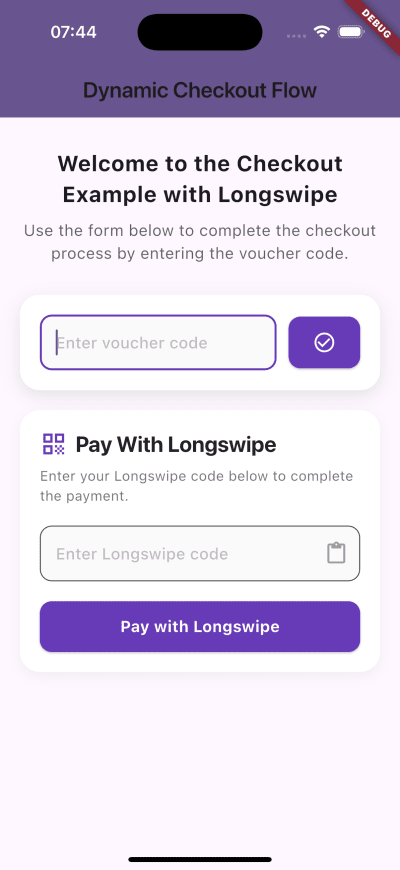

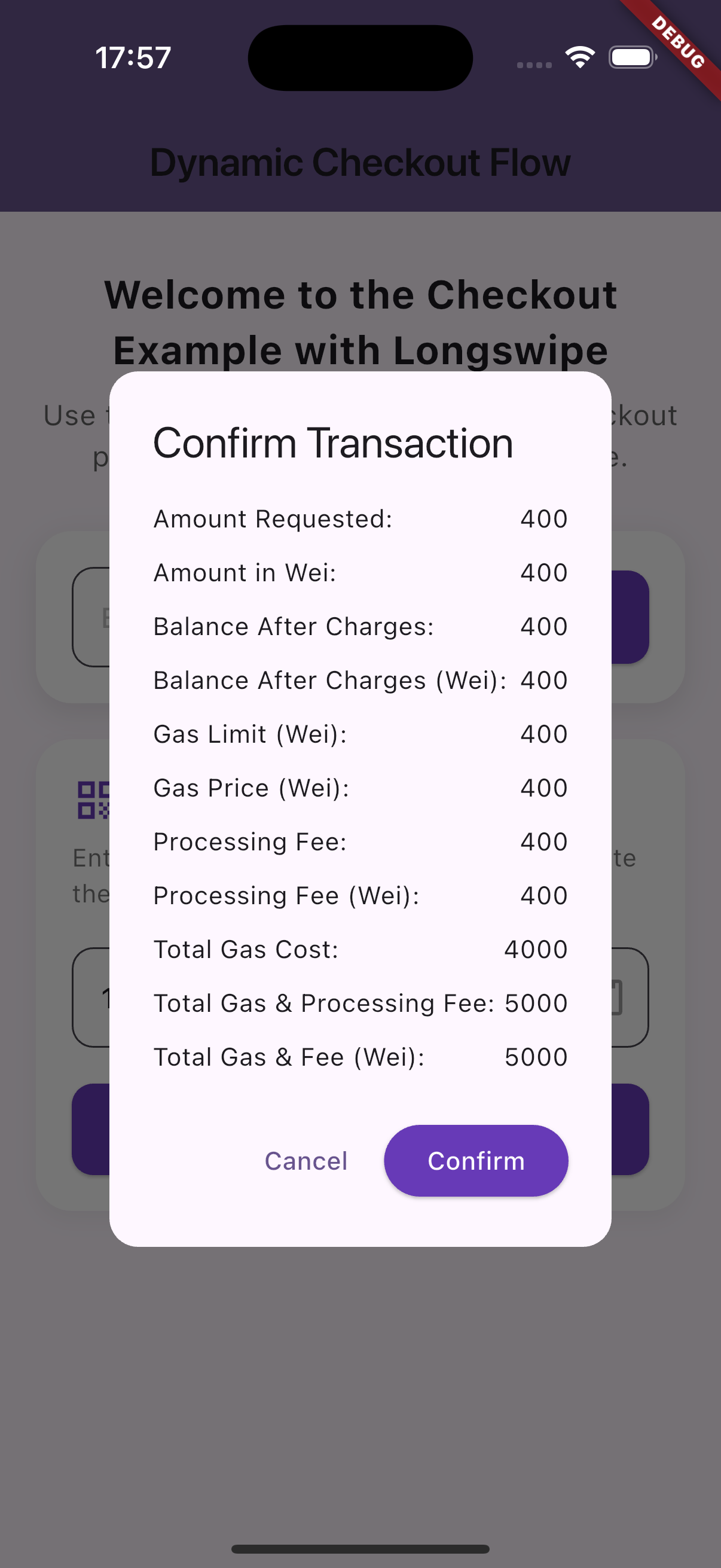
Redeem using the UI form: Enables you to utilise the UI
import 'package:longswipe/longswipe.dart';
PayWithLongswipe(
buttonColor: Colors.deepPurple,
showLockpin:
false, // Show the lockpin field for the user if the voucher requires it
onLongswipeSubmit: (code) async {
var amount =
100.0; // You can prefill this amount based on the value you want to charge
await redeemVoucher(code, amount);
},
),
Simple flow: Can be used to verify the status of a voucher
import 'package:longswipe/longswipe.dart';
DynamicCheckoutForm(
onVoucherSubmit: (voucherCode) async {
// An example to verify the voucher code
// This can be useful to check if the voucher is valid
// before proceeding with the payment
// Or to show them a preview of the voucher details
// And possibly a section to enter the lockpin if required
await verifyVoucher(voucherCode);
},
)
You have two options: After verifying the status of a voucher, to show the showLockpin to true or false, if the data returned indicates that the voucher is locked.
Verify voucher
You can use this verify the status of a voucher
import 'package:longswipe/longswipe.dart';
Future<VoucherResponse> verifyVoucher(String code) async {
try {
// Using the production base Url
var baseUrl = Constants.productionBaseUrl;
// var baseUrl = Constants.sandboxBaseUrl;
var apiKey = "YOUR PUBLIC API KEY";
// Using the public API key
var client = LongSwipeClient(baseUrl: baseUrl, apiKey: apiKey);
var response = await client.verifyVoucher(voucherCode: code);
print(response);
return response;
} catch (error) {
print(error);
throw Exception('Failed to verify voucher');
}
}
Fetch redemption charges
You can use this to fetch details of any charges that are likely to occur
Future<VoucherRedemptionCharges> fetchRedemptionCharges() {
try {
// Using the production base Url
var baseUrl = Constants.productionBaseUrl;
var apiKey = "YOUR PUBLIC API KEY";
var client = LongSwipeClient(baseUrl: baseUrl, apiKey: apiKey);
// You can pass query parameters to the endpoint
var queryParameters = {
'page': 2,
'limit': 10,
'search': 'email|name', // Optional search query
};
var response = client.getRedemptionCharges(
voucher: 'VOUCHER_CODE',
queryParameters: queryParameters,
);
return response;
} catch (e) {
throw Exception('Failed to fetch redemption charges');
}
}
Invoices #
Generate Invoice
You can use this to accept invoices form your users you want require a payout from you
Fetch Invoices, you can use this to fetch invoices generated by your customers
You can use search filter in query params to get a specific users invoices
Future<Invoices> fetchInvoices(
String voucherCode,
double amount,
) {
try {
// Using the production base Url
var baseUrl = Constants.productionBaseUrl;
var apiKey = "YOUR PUBLIC API KEY";
var client = LongSwipeClient(baseUrl: baseUrl, apiKey: apiKey);
// You can pass query parameters to the endpoint
var queryParameters = {
'page': 2,
'limit': 10,
'search': 'email|name', // Optional search query
};
var response = client.fetchInvoices(queryParameters: queryParameters);
return response;
} catch (e) {
throw Exception('Failed to fetch redemption charges');
}
}
